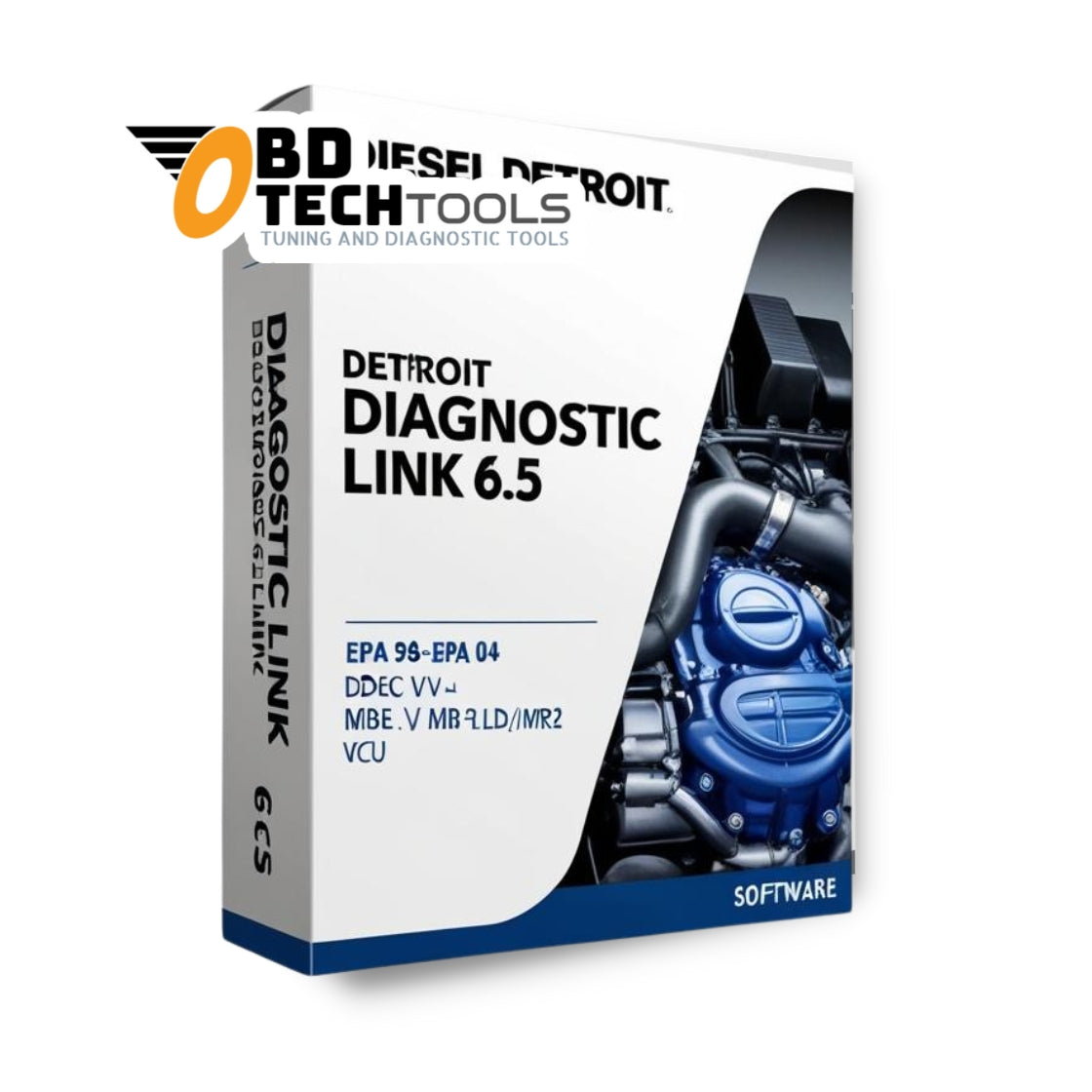1
/
of
1
Detroit Diesel
Detroit Diesel Diagnostic Link DDDL 6.51
Detroit Diesel Diagnostic Link DDDL 6.51
Regular price
$ 500.00 MXN
Regular price
Sale price
$ 500.00 MXN
Unit price
/
per
Taxes included.
Shipping calculated at checkout.
Couldn't load pickup availability
DDDL 6.50 is the diagnostic application that supports Detroit EPA 98 - EPA 04 legacy engines (DDEC III - DDEC V and MBE PLD/MR2 and VCU).
Functions: For fault code diagnosis, troubleshooting, and parameter reading/editing on DDEC 5/MBE EPA 04 and older engine platforms. DDDL v6.x supports DDEC III, IV, and V, and all software versions of Series 60, MBE 900 and MBE 4000, EPA98 and EPA04 engines.
System Requirements:
- Windows 10/11 (64-bit)
- 2.0 GHz or faster dual-core processor
- 2.0 GB RAM or more
- 40 GB hard drive with 20 gigabytes free
- Monitor and graphics card that support a resolution of 1366 x 768
- Administrative rights (for installation only)
Instructions : Once your purchase is made, technical support will contact you to activate the software.
Activation : 1 PC
Compartir